WHY HAS HARRY STYLES PARTNERED with TICKETMASTER VERIFIED FAN® in the U.S. + Canada?
Harry cares about his fans and understands there are going to be more people who want to see him on tour than there will be available tickets. He’s committed to getting tickets in the hands of fans. Not scalpers or bots. So he’s collaborating with Ticketmaster to sell tickets for his tour in the U.S. + Canada exclusively through the #VerifiedFan platform – a unique technology that allows us to separate fans from scalpers and bots to distribute tickets more fairly.
We want to help as many of you as possible to see Harry Styles on the North American leg of his tour. As the #VerifiedFan Onsale approaches, here are some tips to help answer any questions.
Please note: The #VerifiedFan Onsale is the only way to purchase tickets for the North American tour dates. Registering does not guarantee you will receive a code and receiving a code does not guarantee you will get tickets.
Quick Help Guide
GENERAL + REGISTRATION
——————————————————————————————————-
Q: What do I have to do to register for the #VerifiedFan Onsale in the U.S.?
A: Go to https://harrystyles.tmverifiedfan.com and connect your Ticketmaster account to register. Or create a new account and then connect it to register.
Q: Where does the #VerifiedFan program apply?
A: Harry Styles Live On Tour is using #VerifiedFan for the U.S. + Canada only. For other countries you will need to contact your local Ticketmaster site for how to get tickets.
Q: Is there a presale?
A: In the U.S. + Canada there is no presale.
Q: Is there a way to purchase tickets other than the #VerifiedFan Onsale?
A: In the U.S. + Canada the #VerifiedFan Onsale is the only way to purchase tickets.
Q: How can I purchase tickets?
A: In the U.S. + Canada the #VerifiedFan Onsale will be the only way to purchase tickets for this tour. (See below for purchase details.)
Q: When does registration close?
A: Registration closes on Wednesday, May 3 at 10PM PT.
Q: Can I register for the U.S. + Canada #VerifiedFan Onsale from outside the U.S.?
A: Yes, you can register for the #VerifiedFan Onsale from outside the U.S. + Canada but only for the U.S. + Canada dates for this tour.
Q: If I register for the U.S. + Canada #VerifiedFan Onsale from outside the U.S., do I need to include my country code with my phone number?
A: Yes, if registering from outside of the U.S. please include the country code with your telephone number.
Q: Can I register for the U.S. + Canada #VerifiedFan Onsale more than once?
A: Fans may only register once per event for the #VerifiedFan Onsale for the U.S. + Canada dates.
Q: Can I register for more than one date for the U.S. + Canada #VerifiedFan Onsale?
A: Yes, fans may register for more than one venue/date, but only once per venue/date.
Q: I registered more than once, will I be disqualified?
A: Don’t worry, you will not be disqualified. If you used the same email or phone number for an event, only the last registration for that venue/date will be kept.
Q: Does buying the album guarantee me the chance to get tickets?
A: In the U.S. + Canada, buying the album does not impact the #VerifiedFan ticket purchase process for this tour. However, in other countries this may work differently.
Q: I got a confirmation email, what does that mean?
A: You have successfully registered and may receive a code to purchase tickets.
Q: Does registering mean I get a code?
A: No, successfully registering does not guarantee you will receive a code.
Q: Does getting a code mean I will get tickets?
A: If you receive a code you will have the chance to purchase, but getting tickets is not guaranteed.
Q: If I get a code will it work for more than one date?
A: If you receive a code it should only be used for the date linked within the text message you receive prior to the onsale.
Q: When is the Onsale?
A: In the U.S. + Canada tickets go on sale Friday, May 5 at 10AM (local venue time) for fans who receive codes. The #VerifiedFan onsale will be the only way to purchase tickets for the North American tour dates.
Q: What is the ticket limit?
A: In the U.S. + Canada to allow as many fans as possible to enjoy Harry Styles, there is a four (4) ticket limit per offer code.
Q: How much will tickets cost?
A: Please see list below for U.S. + Canada tour dates. Those links will be updated with pricing information prior to the onsale. Pricing is subject to change and fees + taxes will apply.
Q: Will there be GA tickets for the U.S. + Canada dates on the tour?
A: Check the links in the chart below, specific ticketing information will be added prior to the onsale. Pricing is subject to change and fees + taxes will apply.
Q: Will there be VIP and Meet + Greet packages available for the U.S. + Canada?
A: Check the links in the chart below, specific ticketing information will be added prior to the onsale. Pricing is subject to change and fees + taxes will apply.
Q: How do I learn more about the tour outside of the U.S. + Canada?
A: The Harry Styles Official Website has the full list of dates for the tour.
Q: If my parent uses their credit card to buy, does the person’s whose name is on the card have to attend the show?
A: No. The tickets will be in the Ticketmaster account holder’s account. (Remember, receiving a code does not guarantee tickets.)
Q: You said tickets are only available to purchase through #VerifiedFan but why do I see tickets available to purchase on other sites without using an official offer code?
A: Ticketmaster is the only official ticketing partner for Harry Styles Live On Tour. Many unofficial sellers will list tickets even before they go on sale. This practice is called speculative listing and fans should not trust resellers claiming to have tickets. Those speculative listings are not real tickets in hand. Beware of these sellers.
PREPPING FOR THE #VERIFIEDFAN ONSALE
Harry Styles fans, get ready for LIVE ON TOUR Onsale powered by Ticketmaster #VerifiedFan
PROTIP: Download the Ticketmaster App for iOS or Android for the best way to purchase tickets.
Q: How do I purchase tickets for the Onsale powered by Ticketmaster #VerifiedFan?
A: The Onsale opens Friday, May 5 at 10AM (venue local time). It’s a simple, standard purchase process and the steps below will help you navigate your search and purchase.
1. If verified, you will receive an offer code via text message on Friday, May 5 prior to the onsale at 10AM (venue local time). The first message(s) will include timing details and a link to where you can purchase your tickets, immediately followed by another text containing your unique offer code. Keep your phone handy – you’ll receive text messages 2-4 hours before the Onsale.
2a. Ticketmaster Purchases Sign-in to your Ticketmaster Account or App in Advance: Know your Ticketmaster password (or reset it in advance) Need to reset your password? Reset My Password Make sure you have a valid credit card with updated billing information in your account. Need to update credit card or billing information? My Account
Ticketmaster Mobile Checkout: Update your Ticketmaster App and Sign-in For a faster mobile checkout on Ticketmaster, have a valid credit card with updated billing information in your account. Need to update? Download our app for iOS or Android. When updating your payment details, log into your account from a computer or your app – not your mobile web.
2b. Non-Ticketmaster Purchases Not all events are sold on Ticketmaster. While requirements vary depending on the ticket provider, proactive account setup with a valid credit card and updated billing information is generally encouraged.
When the Onsale Begins at 10AM (venue local time)
3. Click the link you were sent at the appropriate time
DESKTOP: transfer the link from your phone ahead of time
MOBILE: If you have the Ticketmaster App installed once the page loads in your mobile browser you will be prompted to open the page in the App if you prefer.
4. Enter your unique offer code in the space labeled “Offer Code” Make sure you enter the code exactly as it appears in the text you receive.
5. Find tickets Tickets will be available on a first-come, first-served basis and are NOT guaranteed. Do not exceed the ticket limit of four (4).
6. Checkout For faster checkout, make sure all billing and credit card information are up to date prior the start of the Onsale.
Q: When should I expect my onsale code?
A: If verified you will receive an offer code via text message on Friday, May 5 prior to the onsale at 10AM (venue local time). The first message(s) will include timing details and a link to where you can purchase your tickets, immediately followed by another text containing your unique offer code. Keep your phone handy – you’ll receive text messages 2-4 hours before the Onsale. The #VerifiedFan Onsale begins Friday, May 5 at 10AM (venue local time).
Q: The Onsale has started, I registered and never received my offer code?
A: Registering does not guarantee you will receive a code or have the ability to purchase tickets.
Q: I registered for the last #VerifiedFan for another artist, shouldn’t I always get a code?
A: Each artist #VerifiedFan is unique and you must register for each one separately.
Q: Why didn’t my Verified Fan Onsale code work?
A: You may have maxed out your ticket limit. Due to demand, each #VerifiedFan Onsale has a ticket limit to allow more fans like you to get tickets.
Q: How come I received a #VerifiedFan Onsale code but can’t get tickets?
A: We’ve seen massive interest for this tour and #VerifiedFan tickets. Tickets will be available on a first-come, first-served basis and are NOT guaranteed.
Q: If I’m not Verified will I still have a chance to get tickets?
A: The #VerifiedFan Onsale is the only way to purchase tickets for this tour in the U.S. + Canada.
| Date | City | Venue |
| Sep 19 | San Francisco, CA | The Masonic |
| Sep 20 | Los Angeles, CA | Greek Theatre
|
| Sep 25 | Nashville, TN | Ryman Auditorium
|
| Sep 26 | Chicago, IL | The Chicago Theatre
|
| Sep 28 | New York, NY | Radio City Music Hall
|
| Sep 30 | Boston, MA | Boch Center Wang Theatre
|
| Oct 1 | Washington, DC | DAR Constitution Hall
|
| Oct 4 | Toronto, ON | Massey Hall
|
| Oct 5 | Upper Darby, PA | Tower Theatre
|
| Oct 8 | Atlanta, GA | Coca-Cola Roxy
|
| Oct 10 | Irving, TX | The Pavilion at Irving Music Factory
|
| Oct 11 | Austin, TX | ACL Live at The Moody Theater
|
| Oct 14 | Phoenix, AZ | Comerica Theatre
|
The #VerifiedFan Onsale is the only way to purchase tickets for the North American tour dates. Registering does not guarantee you will receive a code and receiving a code does not guarantee you will get tickets.






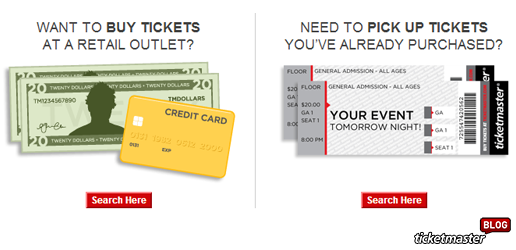
![5 Safety Tips – How to Avoid Buying Fake [Super Bowl] Football Tickets](http://insider.ticketmaster.com/wp-content/uploads/iStock-626449524.jpg)





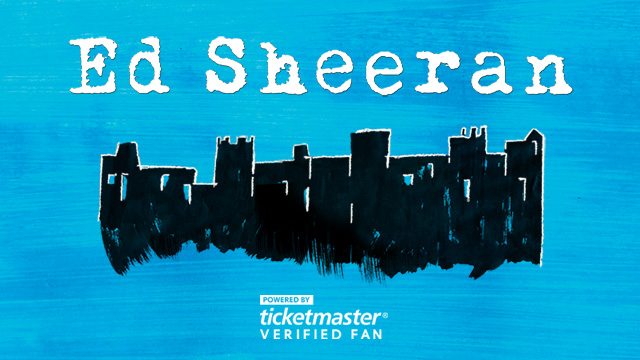





 #edsheeran #ifinallywonsomething #verifiedfan
#edsheeran #ifinallywonsomething #verifiedfan


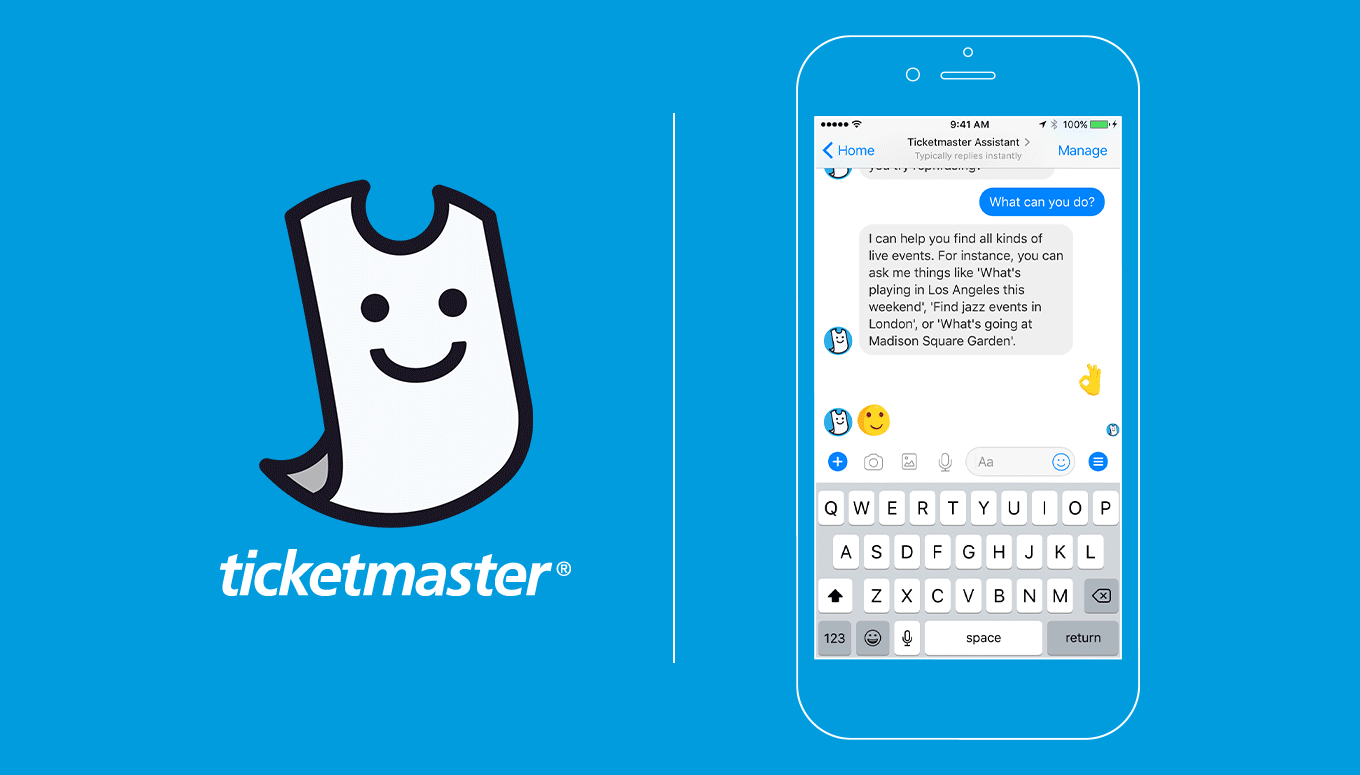

 Ticketmaster Assistant will be happy to help you find something to do wherever you are. You can also set a home city to make your conversations go even faster. (While the search data covers 83 countries, currently the global experience is provided in English.)
Ticketmaster Assistant will be happy to help you find something to do wherever you are. You can also set a home city to make your conversations go even faster. (While the search data covers 83 countries, currently the global experience is provided in English.)














